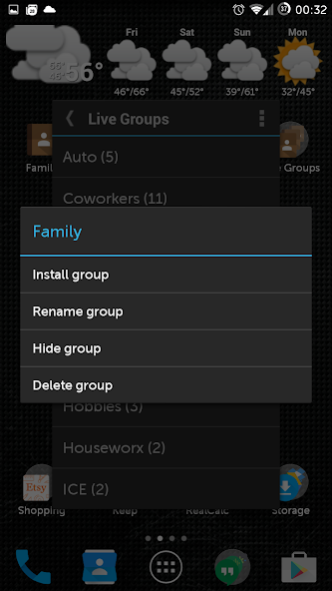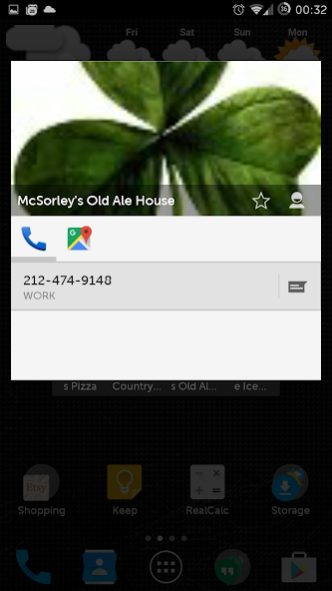Live Groups 3.7.3
Continue to app
Free Version
Publisher Description
This app allows you to place shortcuts on your homescreen for your contact groups (Friends, Family, Coworkers, etc.). Clicking the shortcut will launch a folder showing the contacts in the group. As you add contacts to your groups, or remove them, the folders will always show the contacts currently in the group.
You can choose to have contacts in the groups sorted either alphabetically or by usage, with the most frequently contacted contacts at the top.
When viewing a group, the app also provides a means for you to manage the group, adding contacts to it or removing them from it.
If in the groups list, you see multiple groups with the same name, turn on 'Show group accounts' in the settings. In all likelihood, the duplicate groups come from multiple Gmail accounts, or having the same named groups locally on your phone and also in your Gmail.
The application has been updated so all functionality is there; it no longer requires the key for advanced options.
Full change log can be found here: http://goo.gl/HoZSBB .
About Live Groups
Live Groups is a free app for Android published in the Telephony list of apps, part of Communications.
The company that develops Live Groups is Aaron Abdis. The latest version released by its developer is 3.7.3.
To install Live Groups on your Android device, just click the green Continue To App button above to start the installation process. The app is listed on our website since 2019-03-16 and was downloaded 2 times. We have already checked if the download link is safe, however for your own protection we recommend that you scan the downloaded app with your antivirus. Your antivirus may detect the Live Groups as malware as malware if the download link to com.eidylon.livegroups.lite is broken.
How to install Live Groups on your Android device:
- Click on the Continue To App button on our website. This will redirect you to Google Play.
- Once the Live Groups is shown in the Google Play listing of your Android device, you can start its download and installation. Tap on the Install button located below the search bar and to the right of the app icon.
- A pop-up window with the permissions required by Live Groups will be shown. Click on Accept to continue the process.
- Live Groups will be downloaded onto your device, displaying a progress. Once the download completes, the installation will start and you'll get a notification after the installation is finished.